Over the last few years, Google has made it clear that its search algorithm is designed, above all else, to provide users with the best possible search experience. With user experience (UX) becoming a major ranking factor for Google, more and more SEO specialists have gained an interest in the field. Not only does a site require on-page SEO, but simple UX design considerations can go a long way in boosting engagement.
So, putting the audience’s needs first is crucial to enhancing your site’s ranking in the SERPs. But what does that mean in practice? In this article, we’ve listed a few applicable ways you can effectively leverage UX design and usability factors to support your SEO performance.
1. Understand the user’s search intent
Understanding the user’s search intent simply means giving users satisfying answers to their questions. That is one of the main components of a great user experience. A satisfying answer is one that precisely shows the user the how, why, what, or when that they were looking for, and possibly even ends their search process.
To craft the answer that your users are looking for, you need to ask yourself “what problem is this person trying to solve? What do they want from this web page? What is it that they aspire to do?”
This will line up with how Google understands and ranks web pages. Once you’re able to answer those questions, you can begin the process of creating your content.

Of course, you can look at the top 1-3 positions in the search results and tease out what question those pages are answering. Once you find a pattern, you gain a better understanding of what exactly users mean by a particular search query.
Important note: the intention of this practice is NOT to extract the keywords used in the top-ranked pages. By mimicking the words on the top search results, you’re missing out on the chance to find a better way to satisfy a search query.
What you are trying to do is understand the latent questions being asked and then provide a better answer. Remember, Google only ranks the best of what it feels satisfies a question.
2. Choose the content form with the user in mind
Note that in the previous paragraph we used the word “create” content and not “write”. Use your imagination and ask yourself: What format can I use to make this message as clear as possible for my audience? Is it a graph? A video? Images?
For example, a user searching for “baby room design” is likely seeking inspiration from images. But if they’re searching for a “How To” guide, a video might be the best way to go. Even if your content is text-based, it’s highly recommended that you integrate some visual media into it. These elements are both engaging for users and can be optimized for SEO. A good practice is to include a relevant image or video for each block of content.
3. Layout your content in a way that’s both UX and SEO friendly
Moving on from form to formatting. There are many ways in which layout design can disrupt SEO. Finding the perfect balance between on-page SEO, aesthetics, and usability can be extremely helpful in generating organic traffic.
Here are a few principles for a layout that is both UX and SEO friendly:
- The content is easy to digest – While word count is important for SEO, avoid text-heavy pages that read like a technical manual. Break up the copy into easily consumable blocks, organized with headers and imagery. Also, take advantage of bullet and numbers list, as these elements can help promote featured snippets in Google.
- Headers – it’s an SEO rule of thumb that each page should have one Header 1 tag that defines what the page is about (and includes the page’s primary keyword). The rest of the paragraphs should be organized with Header 2 and Header 3 tags.
- Incorporate images and video, as previously mentioned.
- Linking related content – A common strategy that supports both usability and SEO is offering links to related content on your site (this could be at the bottom of the page or wherever it fits naturally throughout the page). Cross-linking relevant information helps keep the users on the site longer, provides them with more information, and is a good practice for SEO.
4. Simplify your site’s navigation
One common conflict between UX design and SEO is that the latter often encourages robust site structure with as many pages as possible. The problem is, this often leads to complex navigations.
A recent study by Ahrefs essentially debunks previous SEO practices of creating granular pages focused on tight-knit keyword groupings. Having one very content-rich page, which ranks for many related keywords, is the more user-friendly option and ultimately a better SEO practice, as this page can answer multiple different search queries.

Ultimately, you want users to navigate your site with ease (especially mobile users but more on that later). Though complicated navigation structures are debatably ‘better’ for SEO, they can disrupt the user’s experience, causing them to leave sooner.
If you make proper use of the UX design principles mentioned above, you will be able to make your site much more accessible for users. Sometimes fewer pages and simplified navigation is the more SEO-friendly way to go.
5. Make sure your site is easily usable on any device
We dedicated a whole article to the importance of having a mobile-friendly landing page and how to design one. And the same holds true for any web page. Offering full functionality of your website on all devices is a baseline customer expectation.
Google now prioritizes mobile sites for its indexing. You need to have a responsive website, one that ensures the text size is readable across devices, and that there’s enough room between clickable elements. Responsive design is about both visuals and functionality. Keep design consistent across all interfaces. Don’t let minor inconveniences cost you conversions.
6. Make your real site visitors feel seen
Having access to your site visitor’s data allows you to gain a better understanding of who they actually are, rather than who you’d imagine they are. Remember, these pieces of data make up real people. Always seek the opportunity to make them feel seen. Be diverse in your image choice. If you know your audience tends to be older or middle-aged, use images that reflect those users.
Don’t make the mistake of mirroring yourself or only those in your cultural bubble. Mirror all the different segments of your audience through your images (and language).
Further, make sure that your alt texts are descriptive but concise (about 125 characters max). Alt texts are the written descriptions of the images on your webpage. They help search engines crawl through and rank your website, but it is not their only function. Alt-texts also improve web accessibility for those with certain disabilities, like impaired vision, color blindness, and other sensory disabilities.
7. Optimize for page load speed
As part of its mission to serve users with the best possible experiences, Google rewards loading websites in both Search and Google Ads. Reducing loading times will mitigate bounce and increase customer satisfaction.
Optimizing page speed isn’t always simple and will likely require the help of a developer. However, there are several useful tools, such as GTmetirx and Google PageSpeed Insights that can provide you with actionable insights and guidance about your site’s performance, namely loading speed.
The recommendation these tools give you can vary from simple image compression to more technical instructions like minifying HTML, CSS, and JavaScript.
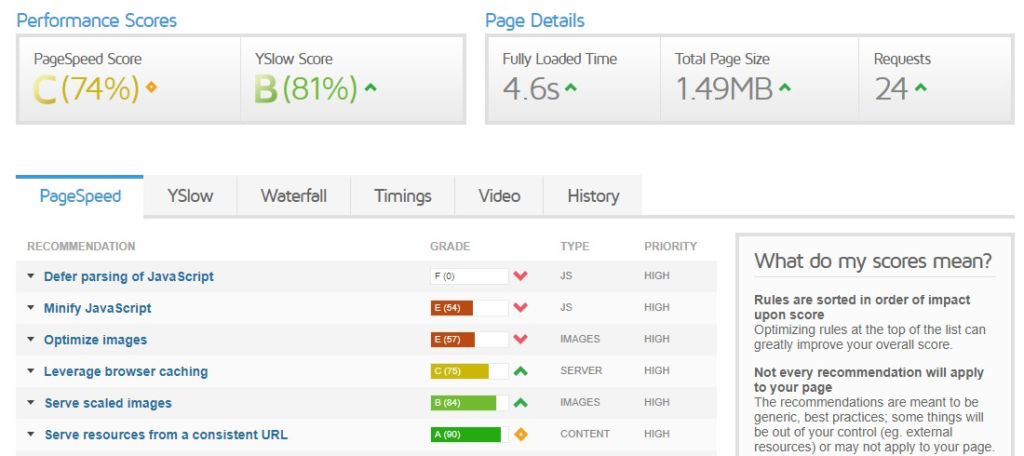
Final Thoughts
With Google putting more and more emphasis on user experience, investing in UX has become vital for a successful SEO. Failing to unite between the two will cost you in engagement and rankings. Here are a few practical steps you can take to support your SEO practice through UX and usability factors:
Provide the best possible answer – Understand your user’s search intent, and provide the clearest possible explanation to the how, why, what, or when that they were looking for. Create your content for the users rather than for the search engine.
- Utilize visuals – graphs, images, and videos.
- Utilize UX design principles to create an SEO friendly page layout.
- Simplify your site’s navigation as much as possible.
- Make sure your web pages are responsive and easy to use across all devices – desktop, mobile, and tablet.
- Acknowledge and mirror your site visitors and use text alts in images.
- Optimize loading speed.



