Google Ad extensions are a very useful tool to boost an ad’s click-through rate. Ad extensions allow you to take up more real estate on the SERP, providing additional information like phone numbers, addresses, special discounts and offers, links to specific pages on your site, and more.
This extra information is likely to draw more people in, increase CTR, and consequently, improve your ad’s Quality Score. This means your CPC will drop and your ads will be able to get more clicks within the same budget. On average, Google finds there can be a 10-15% increase in CTR when implementing a new ad extension.
There are over 10 different kinds of ad extensions. They can be added at the account, campaign, or ad group level, depending on what makes the most sense for your goals. In this article, we’ll break down the ones most widely used, and how to use each one of them.
Important note before we begin
Google decides which extension to display, based on a number of factors including Ad Rank, the context of the person’s search, and the expected impact of the extension. The algorithm is not entirely transparent. The marketer’s job is to add the extension most relevant to their business and let Google do the rest.
1. Sitelink Extensions
Sitelink extensions allow you to include additional links to pages on your website in your ad. This makes it easier for potential customers to access the page that is most relevant to their search query, therefore increasing your chances to get that user’s click.
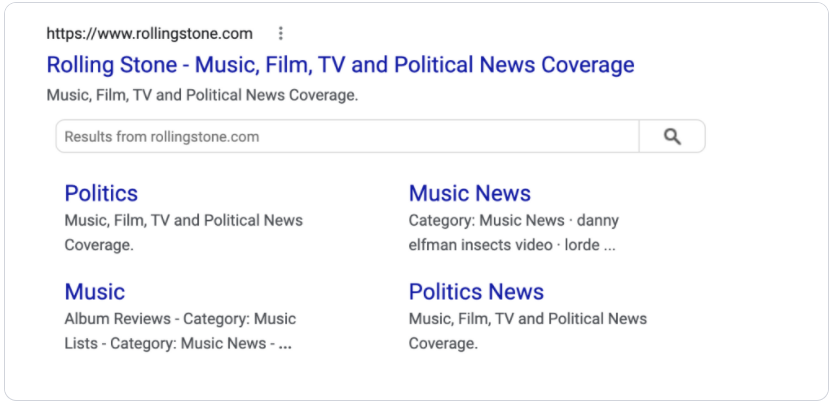
Depending on the algorithm links can either be shown with a description, like in the image above or without it, as seen in the image below. To make the most out of the sitelinks extension, it’s essential to conduct in-depth keyword research to find the phrases that will resonate with your customers’ needs.

2. Callout Extensions
Callout extensions help you highlight lucrative features and benefits of the service/product your business offers. Look at them as the place to showcase your strongest selling points – 24/7 phone support, free shipping, pick-up services. Anything that might grab the attention of potential customers and distinguish you from the competition.
Generic callouts such as “24/7 phone service” can be applied at the account level, while more specific ones like “special discount” make more sense at the campaign level.
The Google algorithm will usually show 2-6 callouts under the text of your ad. Make sure you don’t repeat the selling points already mentioned in the ad copy and focus on calling out different benefits. Callouts are limited to 25-characters, so you need to use them wisely.
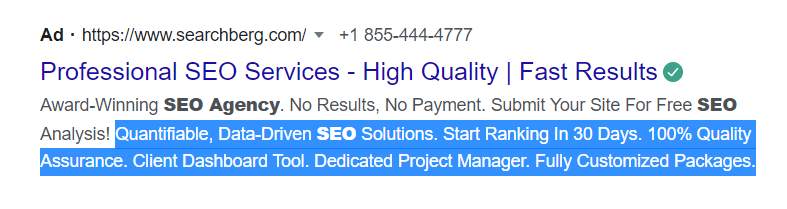
3. Structured Snippets
Structured snippets appear right below the ad text and allow advertisers to highlight specific features or aspects of a product or service. According to Search Engine Watch, snippets get 35% of all Google SERP clicks.
Just like with callouts, it’s important to use structured snippets for showing additional valuable information, and not repeat the ad copy itself. Think about it as a way to meet your leads’ objections in advance. Try to think what may stop them from clicking the ad and address their concerns through the structured snippet.
Google offers a range of categories (headers) from which you can choose, such as styles, models, amenities, brands, destinations, types, and more.
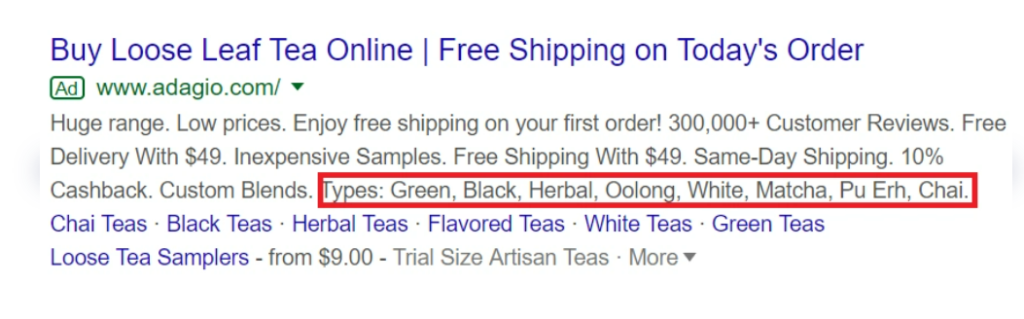
For example, if you choose amenities, you can list all the comforts of your accommodation or hotel, like AC, WiFi, and parking. If you choose types, you can list all the different types of laptops your shop stocks.
Each ad can show up to two structured snippets. Google recommends using at least four values per header, so it has enough data to choose from when answering a particular user query.
4. App Extensions
App extensions are mobile-specific and can improve the chances of users downloading your app. When someone clicks ‘install’ they will be redirected to the app store. Another huge advantage is that app extensions allow you to track your downloads.
If you do not already have an app, you must consider setting one up if it makes sense for your business. Data shows that 85% of mobile users prefer apps over mobile sites.

5. Price Extensions
Unsurprisingly, about 70% of shoppers say that price is the most influential factor when they consider making a purchase online. So why not make your customer’s life easier by adding the product/service prices right on the ad?
Imagine your competitor’s ad is right below yours, and unlike you, they provide pricing information. You already know which ad is most likely getting clicked on…
Price extensions can be a great way to differentiate your business from the competition and gain customers’ trust by setting the right expectations from the start. This will drive more qualified leads and enhance user experience.
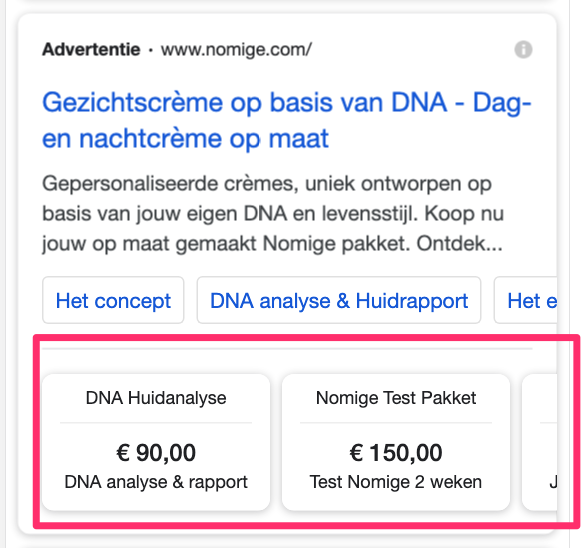
6. Call Extension
The call extension is by far one of the most popular mobile Google ad extensions. It displays your phone numbers and allows users to reach out to you directly from the ad (Reach ads with phone numbers in their copy are always rejected by Google, so the call extension is the only way to showcase your phone number on a Google ad).
Those who access your ad on mobile will be able to call you at the click of a button. This easy access is especially effective for ‘emergency’ services such as emergency dentist services or emergency plumbers. For online stores, on the other hand, this type of extension may not be so useful. Sitelinks tend to work better for ecommerce.
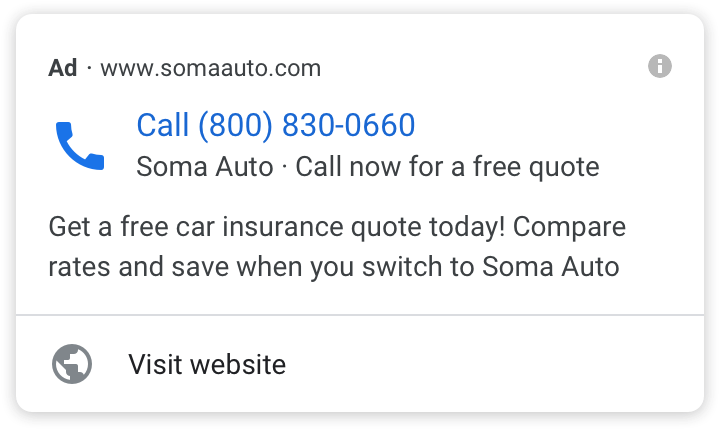
Although the extension is also displayed on desktop, the call to action isn’t as effective, because users can’t click to call on desktop. Instead, the number will appear next to the ad URL (as shown in the image below). For that reason, it’s generally recommended to use this extension on campaigns that only target mobile devices.
If you want to count calls as conversions, you must turn on the call reporting function in your Google ads account.
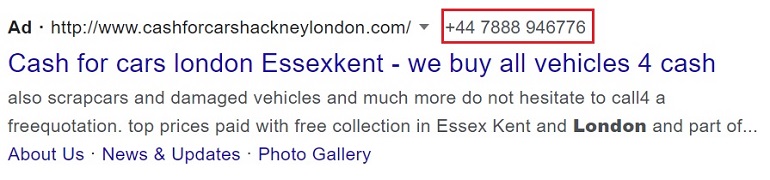
7. Lead Form Extensions
As their name suggests, lead form extensions allow you to insert a form to collect leads’ information in the ad itself.
A lead form extension could also make submitting an inquiry super easy for users who don’t want to call anyone or are in a location where they can’t speak.
The lead form is displayed at the bottom of the ad with a clipboard button, making it eye-catching to the user. The call to action can be customized and changed to different phrases like ‘book now’ or ‘get quote’.
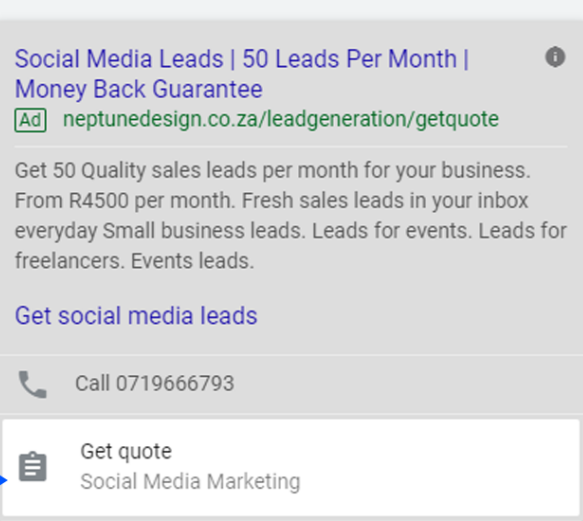
When clicking the user is taken to a new page with a form they can fill out. If the user is signed into his Google account, a lot of fields will be autocompleted by Google, increasing the chances the user actually submits the form.
8. Promotion Extensions
Promotion extensions let you showcase the current deals, holiday sales, and discount codes you offer, in an attention-grabbing way. It’s the perfect extension for ecommerce sites but can work great for any kind of business.
Google allows you to adjust the type of promotion, the currency, the occasion, and dates. Additionally, you get two lines of text to list the promo requirements.
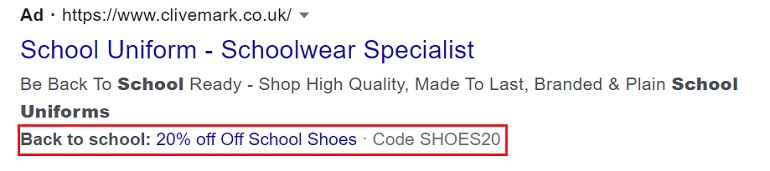
The promotion extension adds an extra line to the ad marked with a price tag icon or a link as seen in the example above. If a user clicks on the extension, they’ll be redirected to the webpage that has the discount.
Important note: you must create and edit the promotion extensions within 6 months of their starting date to use them.
9. Location Extensions
The location extension shows your business’s exact address below the ad text. It’s a must-have for brick-and-mortar businesses. Note that clicking the address will redirect users to Google Maps, not to your website.
The importance of location extensions in local search advertising efforts will only increase due to the growing number of local queries searched via mobile devices.
This extension requires a listing in Google My Business, so make sure you have one before setting it up.
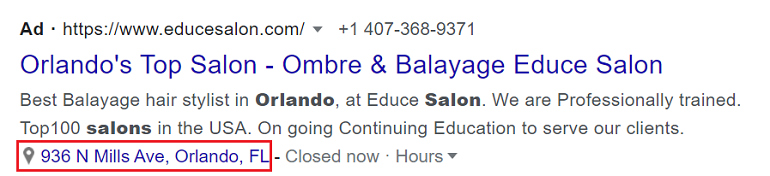
10. Seller Rating Extensions
Rating extensions are super popular with online retailers and service providers, as having social proof in your ads is an excellent way to instill trust in potential customers.
The reviews for the ads, appearing on a scale of 1-5 stars, are pulled directly from trusted third-party sources such as Trustpilot. They are located just below the ad text and immediately grab users’ attention thanks to their yellow color.
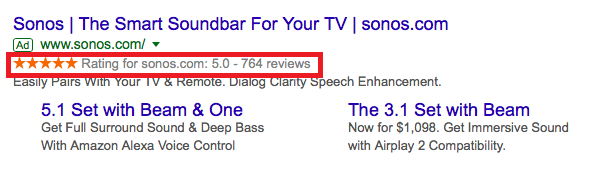
There is, however, a slight catch. In order for the rating to show, businesses need at least 100 unique reviews from the last 12 months from that specific country. Also, the average rating must be 3.5 stars or higher.
If you qualify for the seller rating extension, it can significantly increase your CTR and conversions.
Final Thoughts
Google Ads Extension can immensely improve the quality of your ads, and increase traffic, CTR and conversion by drawing users’ attention to the features that make your product unique or desirable.
Hopefully, we have given you a good overview of the extensions available and how you can benefit from them. Regardless of the industry you’re in, several of these extensions should be relevant to your ads.
To add an extension to your ad, all you have to do is click the extensions tab under “Ads & Extensions” on the left-hand menu in Google Ads.




